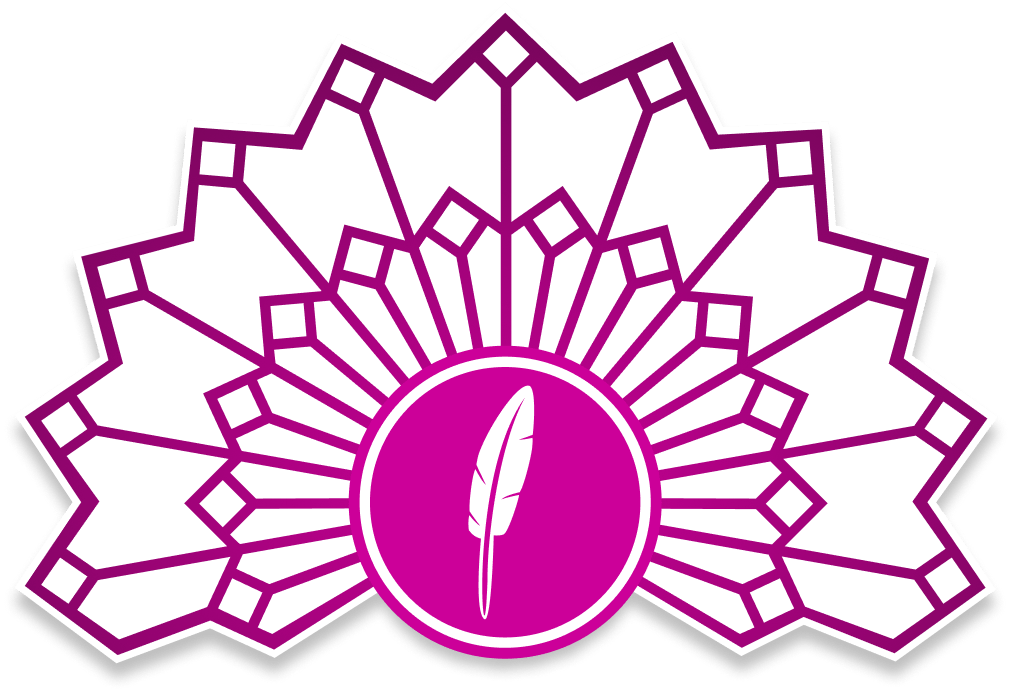Hooks
Introduction
feathers-graph-populate allows to pass custom params to your populates objects. It's possible to pass a function or an array of objects and functions. If you use feathers-graph-populate throughout your app, chances are, that you have lots of populates objects. Imagine you want to pass the user from the initial service request to each populates down. You could use the following:
const populates = {
posts: {
service: 'posts',
nameAs: 'posts',
keyHere: '_id',
keyThere: 'authorId',
asArray: true,
params: (params, context) => {
if (context.params && context.params.user) {
params.user = context.params.user
}
}
}
}But what if you want to use this in every of your various populates? feathers-graph-populate got you covered! You can define graph-populate hooks pretty similar to defining native hooks of @feathersjs/feathers. You can define app wide hooks, that will be used in every single populates and also service hooks for every service. After setting up app wide hooks the example from is as simple as the following:
// src/app.js
const graphPopulate = require('feathers-graph-populate')
const graphPopulateHooks = require('./graph-populate.hooks.js')
app.configure(graphPopulate())
app.graphPopulate.hooks({
before: {
all: [
(params, context) => {
if (context.params && context.params.user) {
params.user = context.params.user
}
}
]
}
})If you want the full setup continue reading.
Setup
App
You can enable app wide hooks with the following setup:
// src/app.js
const graphPopulate = require('feathers-graph-populate')
const graphPopulateHooks = require('./graph-populate.hooks.js')
app.configure(graphPopulate()) // this line is also needed for graph-populate servide hooks
app.graphPopulate.hooks(graphPopulateHooks)// src/graph-populate.hooks.js
module.exports = {
before: {
all: [],
find: [],
get: [],
create: [],
update: [],
patch: [],
remove: [],
},
after: {
all: [],
find: [],
get: [],
create: [],
update: [],
patch: [],
remove: [],
}
};Per service
After configuring feathers-graph-populate in src/app.js you can define service hooks for each service individually.
// src/services/users/users.service.js
// Initializes the `users` service on path `/users`.
const createService = require('feathers-nedb');
const createModel = require('../../models/users.model');
const hooks = require('./users.hooks');
// ^1
const graphPopulateHooks = require('./users.graph-populate-hooks.js')
module.exports = function (app) {
let Model = createModel(app);
let paginate = app.get('paginate');
let options = {
Model,
paginate
};
app.use('/users', createService(options));
const service = app.service('users');
service.hooks(hooks);
// ^2
service.graphPopulate.hooks(graphPopulateHooks);
};with:
// src/services/users/users.graph-populate-hooks.js
module.exports = {
before: {
all: [],
find: [],
get: [],
create: [],
update: [],
patch: [],
remove: [],
},
after: {
all: [],
find: [],
get: [],
create: [],
update: [],
patch: [],
remove: [],
}
};Concepts
Possible values for hooks
graph-populate hooks are exactly the same as the params property in populates. So you can define:
- a
paramsobject, that gets merged - a
paramsfunction:(params, context, target) => params - an async
paramsfunction:(params, context, target) => Promise<params>
What are the parameters of a hook-function?
params: is the predefined object fromfeathers-graph-populatethat will be used to find the items to populatecontext: is the context of the source request! If you change it, it will lead in unexpected behaviour after your population is done. You mostly just want to use it to put something fromcontext.paramstoparams.target ({ service, path }): can be helpful, if you use an app wide hook and you need to know which service will be called with the current request. Thecontexttells you, where the request comes from and thetargettells you, where it will be passed to. It's helpful for example if you need a conditional hook based on the target service.